Help > Puzzle types > Daily and random puzzles
Each of these features a daily puzzle that is open to all comers.
In the Standard puzzle, you can see the words you missed by pressing the Solution button once you've given up on finding any more.
In the Challenge puzzle (which has a different set of letters), you can't see the solution until the next day. When you come back to the site the next day, you can go back to any previous puzzle and press the Solution button to see the words you missed. Registered players have the option of posting messages on a Chinwag comment board alongside the Challenge puzzle.
The 10 Letters puzzle, also known as Chinchilla, has ten letters to play with and at least one ten-letter word. In other ways, it is much the same as the Challenge puzzle. The solution is not available until the next day.
The 7-by-many puzzle has just seven letters to play with but letters can be used more than once. In this puzzle your words must have at least five letters. There is at least one word that uses all the letters. For more details see 7-by-many puzzles.
Of course, you can play all the daily puzzles every day if you're keen!
There are new puzzles every day. The starting times of the four puzzles are staggered throughout the 24 hours of each day. A note at the bottom of the puzzle you have open tells you when it will close. You can see the starting time of each of the daily puzzle types in a white oval on its tab, and if you move your mouse pointer over one of these times, a box will appear telling you how long the current puzzle under that tab will be open. If there's a new puzzle that you haven't started playing, a "new" icon will be displayed on the tab.
You can go back to any of the puzzles from the past week. To choose a puzzle, click on the selector button above the letter lay-out:
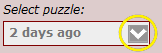
You can also use this selector to get a random puzzle whenever you like, for practice, or just for fun. For even more options in creating your own puzzle, go to Your Puzzles.
When you revisit the Chihuahua Web site and select "Random puzzle", you will go back to the last random puzzle you were playing, if you haven't looked at the solution. Once you're finished with that puzzle, you can get a new one by clicking on "New random" in the drop-down list.